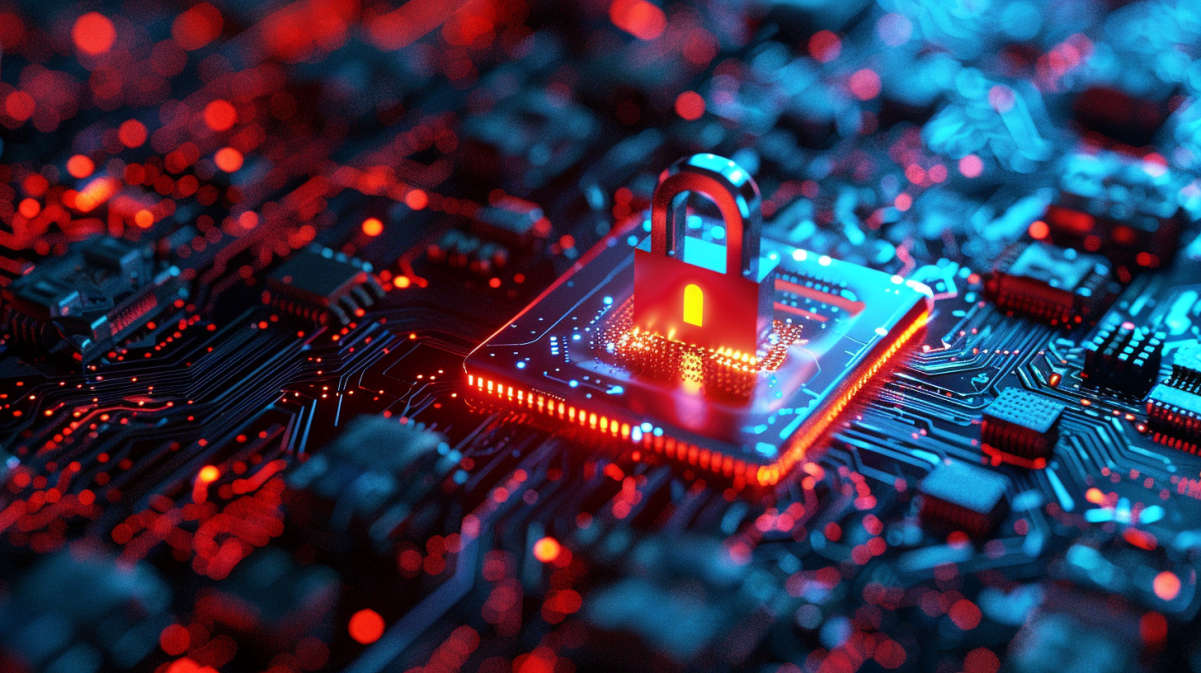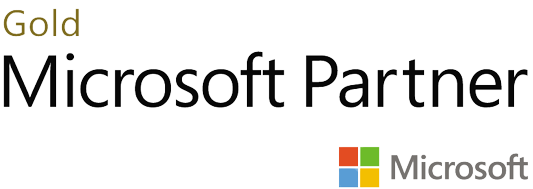Traditionally, Microsoft Excel has been the reporting tool for businesses. Its ability to organise data and for analysis made Excel the obvious choice, but as systems evolve and data analytics requirements become more intricate, the limitations of the software have become evident. Microsoft’s Power BI offers powerful analytics and reporting features for organisations. With faster experimentation with visualisations, statistical functions and calculations across broad datasets, and the ability to derive answers on the fly through the rapid recombination of fields, it is clear that Power BI delivers far greater insight than Excel.
Here are a few reasons it would might be worth making the shift from Excel to Power BI:
- Access and Store a Vast Amount of Data (with No Issue) – Most computers would struggle to open a 300 megabyte .csv, making analysis and reporting in Excel a challenge. Power BI has very impressive compression abilities for Microsoft Excel and text/.csv files, which allows you to view, analyse and visualize huge quantities of data that cannot be opened in Excel. Can you imagine having all your files stored, connected, thoroughly analysed, and using only 50mb? That’s now a reality with Microsoft’s Power BI, which uses powerful compression algorithms to import and cache the data within the .PBIX file.
- Power BI has mobile apps – Microsoft has built mobile apps for Apple and Android (and Windows mobile of course).
- Spot Data Trends Quickly and Easily – Analyzing trends with Power BI is easy. With built-in time intelligence features, it takes just seconds to view vast amounts of data. View data by various dimensions and attributes, including date-time dimensions. If you don’t have the date in a schema structure, you can easily create a date dimension table to allow the time intelligence functions to work.
- Intuitive User Experience / Interface – The beauty of Power BI is how easy it is to make something visually appealing and impactful with limited creativity or UX skills. Drag-and-drop functionality, easy resizing, and copying and pasting makes those who are familiar with the Microsoft Office feel right at home. Creating consistent branding and colour schemas has never been easier than now with Power BI themes. Your brand team can now create a simple Power BI brand theme, in the form of a .json file, and all graphs and charts can now be consistent with one another in terms of colouring across the company.
- Incredible Cloud-based Features – Once you have finished constructing your Power BI analysis, you need a way to publish and disseminate your dashboards and reports. In Excel this would typically be emailing a large file around, putting it in a shared drive or SharePoint portal, and letting people know it has been updated. With Power BI, this process has been completely revolutionised.
- Row Level Security Features – Adding Row Level Security (RLS), this was previously complicated in Excel, can now easily be done for different groups by non-coders. A good of example of using RLS is to ensure that employees can only see data relevant to their local geography. Adding access filters like these is simple, and the risk of others seeing data they shouldn’t from mailing around an Excel file is eliminated.
- Power BI gets better every day – literally! The Power BI service is on a continuous release cycle. As improvements are made they are released into the cloud service. Microsoft also needs to build parallel improvements to the mobile apps and to Power BI Desktop. The release cycles for these products are monthly rather than daily, however the pace is still incredible.
Power BI is an easy to use tool that can help propel your company into a data driven culture. With powerful self-service abilities, no longer are business users dependent on IT for gathering, transforming and analysing data. We say, do away with tabular reports with their huge reams of numbers! Give us a call on 01628 660600 and let’s chat about getting you up and running with Power BI and a dashboard that is completely customised just for you. We are here to help you be a Power BI super star for your company!