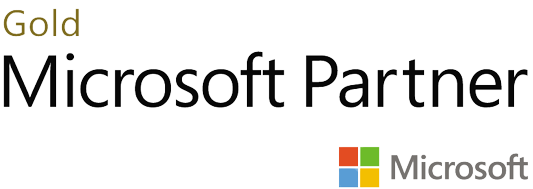The Ultimate Business Management Software
Delivered by a Microsoft Gold-Certified Partner
It can be difficult to keep on top of your small to medium-sized business. When there are only so many hours in the day, and so many tasks to complete, you need a system that saves time, effort and resources.
Microsoft Dynamics 365 Business Central is a holistic business management software solution that combines the convenience of Office 365, the insightful business intelligence of Power Platform and the cloud services of Azure to create a powerful single application that businesses just like yours as using to work smarter.
Through the use of Microsoft Dynamics 365, our clients are benefitting from the process and data fluidity that modern businesses need to survive. They can rationalise and streamline their processes, make intelligent business decisions and expand their growth, all through one all-encompassing solution – and so can you.
Features
Improve Financial Visibility
With clear financial data, you’ll be able to improve reporting, increase cash-flow accuracy, analyse vital performance indicators and access data in real-time across a range of devices.
Enhance Supply Chain
Capitalise on your company's profitability with a transparent view of all operations with Microsoft Dynamics. From manufacturing to warehouses, manage your supply chain with clarity and adaptability.
Increase Sales & Develop Services
Boost your sales with confident and clear processes within Outlook. Provide an outstanding service for your customers with a synergetic series of operations and outstanding results.
Complete Project Management
Reliably deliver your projects on time and on budget through accurate reporting, plotting and planning, with instant data on resources, profitability and progress.
Who Is It For
Greater Financial Visibility
Every Financial Director’s life is made easier by increased data visibility. To keep up with the fast-moving world of digital transformation, you’ll need full access to reliable data presented in concise formats for rapid, informed business decisions. That’s why FDs just like you choose Microsoft Dynamics. Discover how clear your data’s formatting can be with our Jet Reports software.
Timely and Accurate Data
It’s vitally important that CEOs and Managing Directors have timely and accurate data from all areas of their business. With up-to-the-minute information, your operations – from sales to forecasting – will be performed more efficiently. Microsoft Dynamics 365 Business Central, combined with our additional applications, allows your entire business to operate within one contemporary system. This productive software allows your business operations to run smoothly across multiple platforms, locations and devices.
Clear and Easy to Use
Maintain data integrity whilst freeing Accounts Teams from laborious and frustrating manual tasks with Microsoft Dynamics 365 Business Central. The recent increase of remote working demands more streamlined processes. Instead of spending valuable time over receiving supplier invoices or payment processing, the Accounts Team can devote their time to tasks that are of greater value to the business. Find out how effective your account management can be with our Document Capture solutions.
Pricing
Essentials
from
£52.80
per user, per month
- Microsoft Dynamics 365 Business Central
- Essentials Full User Licence
Premium
from
£75.40
per user, per month
- Microsoft Dynamics 365 Business Central
- Premium Full User Licence
Team Member
from
£6.00
per month
- Microsoft Dynamics 365 Business Central
- Team Member Licence
Basic
from
£3,500.00
- Training material only
- Provision
- 10 hours of services
- Jet set up (Excludes Jet Licence & Training)
- Rapid start templates in teams
- Additional services T&M
Professional
from
£5,000.00
- Training material
- 4 call off remote training hours
- Provision
- 20 hours of services
- Jet set up (Excludes Jet Licence & Training)
- Rapid start templates in teams
- Additional services T&M
Executive
from
£9,500.00
- Scope (Up to 3 days)
- Training material
- 4 call off remote training hours
- Provision
- 20 hours of services
- Jet set up (Excludes Jet Licence & Training)
- Rapid start templates in teams
- Additional services T&M
- Doc Cap trial on go live
Up to 5 users
from
£50.00
per month
Up to 10 users
from
£100.00
per month
11+ users
Price on request

Let's Chat
Not sure what you’re looking for? Questions about pricing? Interested in a demo? You can now schedule a meeting directly with our Sales Manager, Matthew Ash.
Why Us
Visionary Thinkers & Doers
We have a track record of anticipating and responding to the market. How? Experience and a life-long commitment to problem solving. Owner Justin Farmiloe grew up writing programmes on his Commodore 64 and has been developing ever since. The company has taken on his entrepreneurial spirit and hands-on initiative. When we see a problem, our instinct is to solve it, even if that requires significant self-learning or sticking our necks out.
Gold-Certified Microsoft Partner
As a Gold partner, we work in close collaboration with Microsoft to ensure that our customers get the maximum value from their investments in Microsoft technologies, which sit at the core of our solutions. To be so closely aligned with the world leader in enterprise software solutions & services means that we’re at the forefront of technical capabilities. It’s estimated that around 1-2% of Microsoft’s partners qualify as Gold-Certified. This is a testament to Creative’s best-in-class services and solutions and gives our customers and prospects confidence in our ability to deliver only the finest experience a Microsoft partner has to offer.
It's All About You
Creative is filled with talented, driven Dynamics and software experts with the sole goal of creating an outcome that is right for your company, your processes, and your vision. We don’t take shortcuts. If something is worth doing, it’s worth doing properly. You can always rely on the quality of our work.
We Love What We Do
We solve your problems, take on your challenges and get you working smarter, not harder, because we can't help it. From our developers to project managers, sales people to customer care, we're deeply passionate about and committed to the work we do for TV and film companies.
Extend Your Solution
Document Automation
Save money, effort and time by automating the process of distributing documents and reports directly from Microsoft Dynamics 365 Business Central.
Document Management
Automate every step of the invoicing processing, from receiving the documents to retrieving them again later for reporting and auditing.
Expense Automation
Automate every step of the expense reporting process for Microsoft Dynamics 365 Business Central and empower your employees to take control of their business expenses with the mobile expense app.
Business Intelligence
Build visually stunning reports and dashboards inside Excel or Microsoft Power BI with. Access your dashboards on the web or from a mobile device for better data and better decision making.
Management Reporting
Get fast and flexible financial and business reporting inside of Excel and ensure that your best people are using their time to add real value to the business.
Power Platform
Analyse data, build solutions, automate laborious and error-laden processes and create virtual agents. Connect your platforms together along with Office 365, Dynamics 365, Azure and hundreds of other apps to build a powerful end-to-end business solution.
FAQs
Yes! At Creative, we use our Just-MIGRATE tool for seamless migration of Sage 50 data to Microsoft Dynamics Business Central. Take a look at our Just-MIGRATE page for more details.
There are Apps for everything and there is a great App for Payroll in Business Central. Speak to one of the Creative team about it as part of your implementation project.
There are hundreds of reports and filters in Business Central as standard, as well as data analysis tools, for analysis on the fly. For the ultimate reporting experience, we also strongly recommend Jet Reports. Click here for more details.
Provide your customers with peace of mind through rigorous privacy and data protection. Ensure your business complies with the General Data Protection Regulation (GDPR) with Microsoft Dynamics 365 Business Central.
Grant and restrict access to personal data across multiple levels and establish audit trails to ensure security and accountability at all times. Microsoft datacenter encryption allows you to automatically handle, store and transmit data securely across your systems while protecting it from unauthorised access.
Make informed business decisions with real-time data across your accounts, sales, purchasing, stock, and customer transactions. Develop your forecasting accuracy with complete data modelling and analysis.
With Dynamics 365 Business Central, you can customise and share reports with seamless Excel integration. Chart your business’ financial performance instantaneously with built-in Power BI reports and dashboards. Personalise your financial reporting with Jet Reports. Use quick, accurate data to spearhead your business strategy with in-system analysis and infinite dimensions.
Business Central allows you to make effective project decisions with real-time insights on status, profitability and resource usage metrics. You’ll also be able to support the development, control and modification of budgets to ensure the profitability of every project.
Create, manage, and track projects using timesheets along with advanced job costing and reporting capabilities and manage resource levels by planning capacity and sales. Track invoicing for customers against planned costs on orders and quotes to ensure all your projects remain on budget.
Whether it’s in the cloud, on-premises or a combination of both, get the same great user experience no matter how you deploy. Manage your business on the go with a comprehensive and intuitive experience across Windows, Android or iOS devices for mobile access to Business Central.
Business Central SaaS
Recommended browsers
Microsoft Edge: Business Central is designed to work with the current version of the new Microsoft Edge.
Chrome for Windows and Firefox for Windows: Business Central is designed to work with the current version of these desktop browsers.
Safari: Business Central is designed to work with the current version of Safari on macOS.
Other supported browsers
Microsoft Edge Legacy: Business Central is designed to work with the legacy version of Microsoft Edge.
Internet Explorer: Business Central is designed to work with Internet Explorer 11 (build 11.0.9600.17239) for Windows 10 (32-bit and 64-bit versions). We recommend that you upgrade to the latest version of Internet Explorer supported for your version of Windows. You can also run the new Edge and still access other websites that require Internet Explorer.
Mobile Devices
Windows: Business Central for Windows can be installed on devices with at least 1 GB of RAM and Windows 10 Home, Pro, Enterprise, or Education (32-bit and 64-bit editions).
iOS: Business Central for iPad and iPhone requires iOS 10.0 or later.
Android: Business Central for Android tablet and Android phone can be installed on devices with at least 1GB of RAM and Android 6.0 or higher.
Device size: Business Central is supported on smartphones with a minimum screen size of 4″ and tablets with a minimum screen size of 7″.
Outlook
Outlook applications: To use Business Central online as your business inbox in Outlook, you will need Outlook 2016 or later, Outlook in a browser, Outlook for iPhone, Outlook for iPad, or Outlook for Android. Your organisation must also use Office 365. You cannot use Business Central online as your business inbox in Outlook if your organisation uses Exchange Server on-premises.
Browsers: When using Business Central as your business inbox in Outlook in a browser, the add-in requires that your computer is running one of the listed supported browsers that are listed earlier in this article.
Platforms: When using the Business Central Outlook Add-In in Outlook for iPhone, Outlook for iPad, or Outlook for Android, the add-in requires that your mobile device is running one of the listed supported mobile devices for Business Central.
Excel
Edit in Excel: To use the Excel add-in to make changes in Excel and push the changes back into Business Central, you need Excel 2016 or later.Why Our Clients Choose Us
Creative Computing is a team of highly enthusiastic, experienced and dedicated Dynamics experts. We utilise our deep understanding of the Microsoft Dynamics software to ensure the successful delivery of every project. Our hands-on approach ensures that our clients understand every step of their digital transformation journey. As their businesses continue to grow and adapt, we continually deliver exceptional services and reliable project delivery.
Being a Microsoft Partner is an honour and a privilege, not afforded to just anyone. Creative has been a Microsoft Partner since 2002 when Microsoft brought the Navision software into its portfolio. Over the years, Creative has held many competencies and followed Microsoft methodologies to ensure that our clients have the best possible experience as we implement their new system.
The investment and development from Microsoft in the Dataverse products extraordinary solutions. It’s for these reasons and more that we pride ourselves on being a Microsoft partner. The prestige that our title brings means we can never rest on our laurels. We always ensure we utilise the Microsoft tools, to innovate, automate and drive efficiencies with every customer, every time.
Contact Us
Get in touch with us discuss how our solutions could help streamline your processes for better data, better reporting and a better experience.